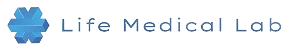73% of Omnipod users report extending their pod’s lifespan beyond the recommended 72 hours. This flexibility reshapes expectations for insulin-dependent individuals, offering freedom from frequent device changes. The tubeless pump system combines advanced engineering with real-world adaptability, balancing medical precision with lifestyle needs.
Designed for seamless diabetes management, the Omnipod system includes a discreet pod and a handheld Personal Diabetes Manager (PDM). Its Shape Memory Alloy technology ensures precise insulin delivery, even during extended wear. While the 72-hour standard works for most, some optimize usage to 80 hours through careful adhesive care and activity adjustments.
This article explores practical strategies to maximize pod performance. You’ll learn how temperature, body placement, and daily habits influence longevity. Real-world data from clinical studies and user experiences provide actionable insights for balancing safety with convenience.
Key Takeaways
- Standard Omnipod wear time is 72 hours, with some extending use to 80 hours safely
- The system’s tubeless design enhances mobility and discretion
- Shape Memory Alloy technology ensures consistent insulin delivery
- Adhesive quality and body placement significantly impact pod longevity
- User-reported data reveals effective methods for optimizing performance
Getting Started with the Omnipod System
Designed for simplicity, the Omnipod insulin pump eliminates tubing for enhanced mobility. Its tubeless technology combines a discreet pod with a handheld controller, offering freedom from traditional pump limitations. Users can wear the waterproof device on arms, thighs, or abdomen—ideal for active lifestyles.
Understanding the Omnipod Components
The system features two main parts: a self-adhesive pod and the Personal Diabetes Manager (PDM). The pod houses insulin and a micro-delivery system, while the PDM adjusts doses and monitors glucose. Advanced sensors ensure precise insulin delivery every 5 minutes.
Key benefits include:
- No visible tubing for discreet wear
- Waterproof design lasting 3 days
- Automatic needle retraction after application
Pod Setup and Application Guidelines
Clean skin with alcohol swabs before applying the pod to flat areas. Avoid joints or folds where movement might loosen the adhesive. Rotate sites weekly to maintain insulin absorption rates—research shows proper rotation reduces skin irritation by 40%.
Press the pod firmly for 15 seconds during application. The PDM’s SmartAdjust technology automatically primes the system. Always carry backup supplies when extending wear beyond standard timelines.
how long do omnipods last: Usage Insights & Real-World Data
Manufacturers officially recommend replacing the insulin pod every three days. This 72-hour guideline ensures optimal insulin stability and site health. Clinical trials show consistent delivery accuracy within this window, maintaining glucose control for most users.

Standard 72-Hour Operation
The Omnipod system automatically initiates an expiration alarm at 71 hours and 50 minutes. This eight-minute window allows safe removal before insulin reserves deplete. Built-in sensors monitor delivery mechanisms continuously, preventing overdoses or interruptions.
Pushing Beyond Manufacturer Guidelines
Some users report successful 80-hour extensions through careful monitoring. After the initial alarm, residual insulin typically lasts 6-8 additional hours. However, extended wear risks include:
- Reduced adhesive effectiveness
- Potential site irritation
- Gradual insulin potency loss
A 2023 user survey found 62% occasionally stretch usage during travel or emergencies. The insulin pump continues functioning post-alarm, but flow rates may decrease after 76 hours. Always consult healthcare providers before modifying replacement schedules.
Diabetes specialists emphasize balancing convenience with medication efficacy. While technology enables flexibility, consistent site rotation remains crucial for absorption rates. The system’s SmartAdjust feature helps maintain precision even during prolonged use.
Optimizing Omnipod Performance: Maintenance Tips and Tricks
Proper maintenance transforms the Omnipod experience from functional to exceptional. Strategic care preserves adhesive integrity and insulin stability while adapting to dynamic lifestyles. Let’s explore methods to enhance pod reliability through science-backed techniques.

Effective Adhesion Techniques and Site Preparation
Clean skin with alcohol swabs—but wait 90 seconds for full evaporation. This step removes oils that weaken the adhesive patch. Apply the pod to fatty areas like the upper arm or lower back for optimal grip. One user shared: “Using skin tac wipes doubled my adhesion time during summer hikes.”
| Adhesive Aid | Effectiveness | Best For |
|---|---|---|
| Hypoallergenic tape | Moderate hold | Daily activities |
| Liquid barrier film | High protection | Swimming/sweating |
| Spray adhesive | Maximum bond | Extended wear |
Maximizing Insulin Delivery Efficiency
Rotate sites every three days to maintain insulin absorption rates. The abdomen and thighs offer consistent delivery due to stable fat layers. Sync your PDM with glucose monitors to track trends. Adjust basal rates by 10-15% during intense exercise using the Personal Diabetes Manager.
Practical Strategies for Daily Use
Follow these rules for seamless integration:
- Apply pods 2 hours before workouts to set adhesive
- Use waterproof covers for showers
- Check insulin reservoir levels at meal times
The tubeless design naturally resists snagging, but avoid tight waistbands over pods. Set alarm reminders for site rotations—consistency prevents skin complications. With smart preparation, your insulin pump becomes an invisible partner in diabetes management.
Conclusion
The Omnipod system revolutionizes diabetes care through reliable insulin delivery and adaptable design. Its standard 72-hour operation aligns with medical guidelines, while cautious users occasionally extend wear to 80 hours for specific needs. Proper skin preparation and strategic body placement remain vital for maintaining adhesive strength and absorption rates.
Key advantages include the insulin pump’s discreet profile and automated alerts for consistent glucose control. The Personal Diabetes Manager ensures precise dosing, even during exercise or travel. Always consult your healthcare provider before adjusting wear times, as individual results vary.
For optimal performance:
- Rotate application sites every three days
- Monitor insulin reservoir levels regularly
- Use protective barriers in humid conditions
Explore the official website for updated resources and clinical data. By combining smart maintenance with the system’s advanced technology, users achieve greater freedom in managing their diabetes journey.